Subtotal: $7,805.98
Transfer your files, users, settings, and programs from an old PC to a new one using this software download of Laplink PCmover Business, which provides 10 licenses so SMB organizations may reduce the time needed to deploy PCs during system upgrades or replacement. Your data can be transferred across a wireless network, USB cable, Ethernet cable, or external storage. If your computer has multiple users, you’ll have the option to transfer some or all of the users. Security info about file ownership and access control is preserved for each user. This software is compatible with Windows 10, 8.1, 8, and 7. A network connection is required for product download and registration. Also required is 200MB of disk space for installation.
Please note that applications may require a re-entry of a license code or re-activation on the new PC. Certain system settings and applications may not be transferred due to operating system compatibility.
 Apple Watch Ultra 2
Apple Watch Ultra 2  Canon XF705 Professional 4K Ultra HD camcorder with Wi-Fi®
Canon XF705 Professional 4K Ultra HD camcorder with Wi-Fi® 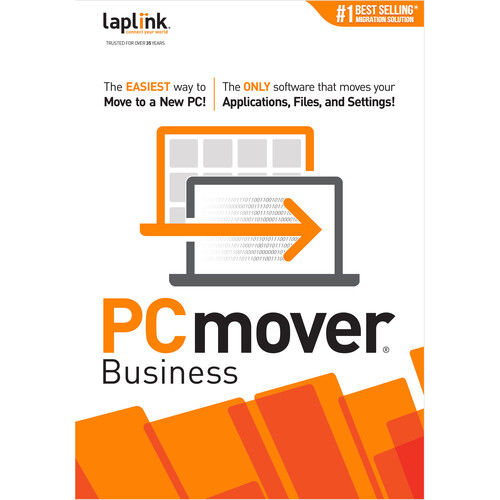
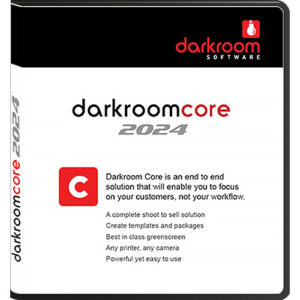
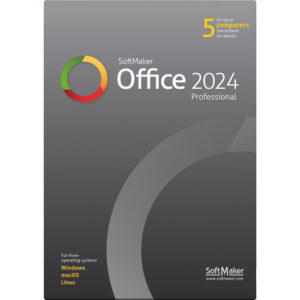

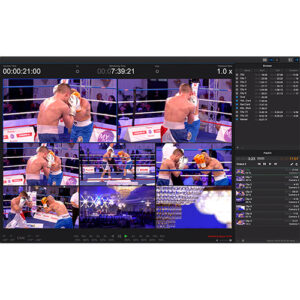
There are no reviews yet.