This electronic download of Album Express 5 LAB from SPC is standalone album design and creation software for both Windows and Mac that gives you all of the necessary tools for creating custom albums. It features numerous libraries featuring different templates, clipart, frames, backgrounds, masks, and more. It even has the ability to automatically determine the proper compositions for your album and layout photos for your project, dramatically speeding up the process. The LAB version of Album Express 5 is made up two parts, Laboratory and Client. Laboratory is designed to allow print shops and other locations manage the workflow and be able to provide licensed Client versions of the software that are intended for clients and customers to use for work. Then, the clients will save coded projects to be sent back to the user of the Laboratory software, which is the only place the files can be opened, for final printing.
Album Express 5 LAB has built-in photo editing functions in order to make adjustments to your images and it will also work with external editors. This allows you to work on photos in your preferred software with ease. Also, in case you want to change templates mid-project you easily can, and it will automatically restructure image placement. There are even layers for making advanced edits to specific objects throughout your design.
For finishing your project, the software lets you create low resolution PDF previews for sending to clients before final prints. Additionally, you will still be able to select color profiles and finalize in a range of common file types.
40 layout templates created with Chromadepth 3D technology
570 masks
60 frames
190 pieces of clipart
290 backgrounds
RAW, JPG, PSD, PDF, TIFF, and PNG formats supported
Built-in effects and text editors
Share projects by creating CD/DVDs or through FTP upload
Compatible with both Windows and Mac computers
Language support for English, Spanish, French, Italian, Portuguese, Polish, German, Japanese, Russian, Chinese, Greek, Hebrew, Korean, Dutch, and Turkish
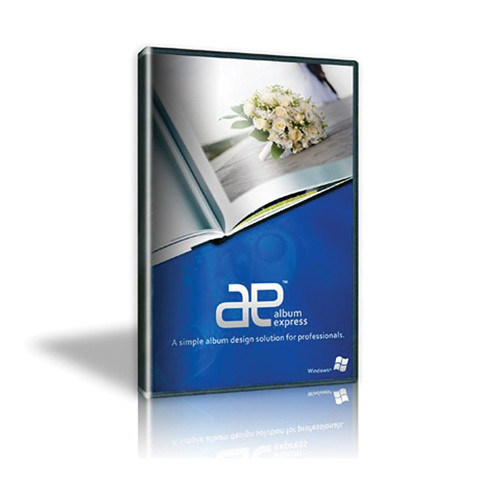

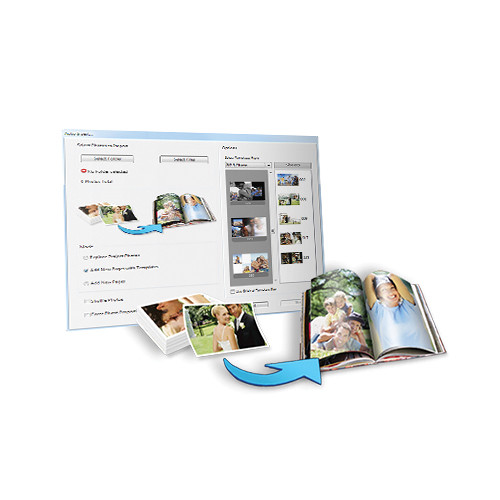

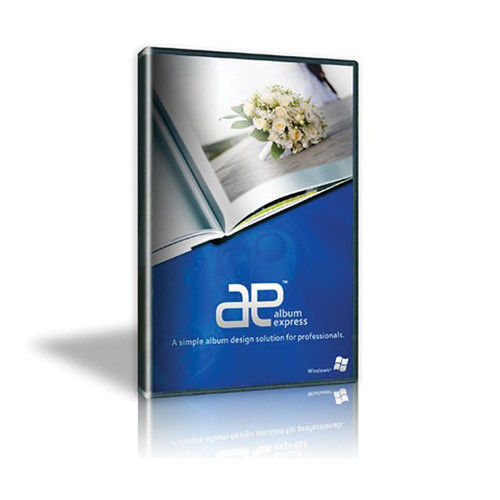

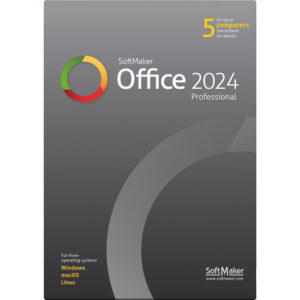


There are no reviews yet.